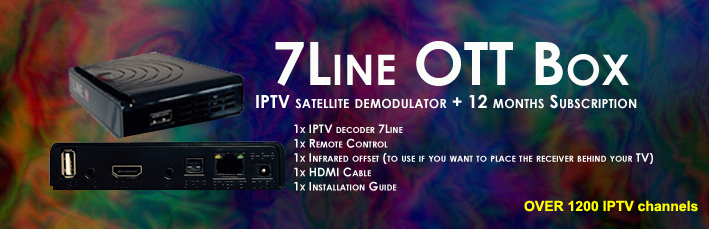James Donkey HD DUO
Product description
Note: Satellite Receiver needs to be updated to the latest version for full functionality.
1. Online updating (more details in the instruction book)
1.1 Inset a USB stick with at least 500MB space
1.2 Menu-Setup
1.3 Software management
1.4 Flash online
1.5 Wait for a while
1.6 Selected version
1.7 Press green key
1.8 Choose whether to back up user data (select no)
1.9 Select 2
1.10 Wait for download and update automatically
Installation of the receiver
1. Connecting DVB S2 antenna
The receiver is integrated with one DVB-S2 tuner, connecting terrestrial cables to STB for gaining signal quality. You can choose LNB1/LNB2 for connecting depending on the equipment you have.
2. Connecting the TV (and VCR)
The receiver provides a variety of audio/ video connection methods.
2.1 Connecting the TV via HDMI cable for the best picture quality.
2.2 Connecting TV via MINI A/V cable. Digital audio can be connected to the power amplifier through the S/PDIF interface.
3. First Time Installation
The receiver provides various languages, and here you can choose the main language. Use the UP/DOWN key to scroll up and down to find the language you want.
Main Features
Full HD DVB-S2 Digital Satellite Receiver
Enigma2 Linux OS
2*USB Ports
100 Mbps Ethernet Interface
2.4G WIFI Support
Up to 1920*1080@60fps Support
2*DVB-S2 Tuners
Whats Inside
1x James Donkey HD DUO
1x User Manual
1x HDMI
1x EU to UK Plug Converter
Dimension
The dimensions of the satellite receiver: 6.4 * 6.4 * 3 (CM)
The package dimension: 20.8 * 13 * 9.3 (CM)